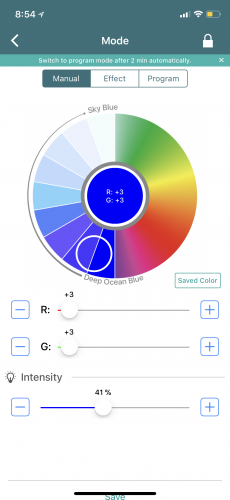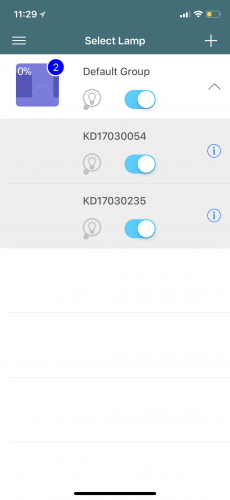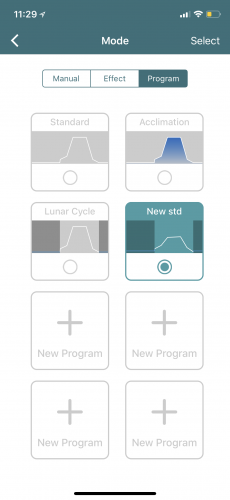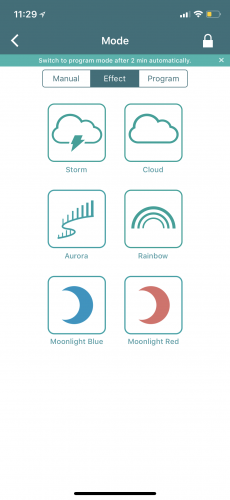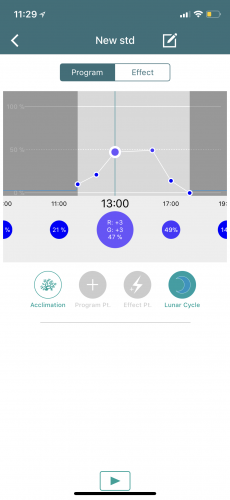I know my custom SCA 66g ain't coming til the end of may - I guess putting the egg b4 the chicken - but I also posted this thread on R2R. :
Just bought an AP700 and using the android version on my Galaxy Note 4 ph. The app looks & functions differently than what I've seen with the IOS ver. on an ipad/mini 2 or higher. With ios to change times and intensities just touch a point on graph & you can move it to what ever time and intensity with your finger, from what I've seen on YT videos. With the Android ver. you have to touch the 'blue' button showing the 'intensity setting in %, which brings you to another screen to adjust it with ur finger on a 24hr clock. It appears cant't go to template screen & use finger to move desired time point & intensity like on the IOS app. Is this the way it is? It seems like the latter app is so much easier to use. If true looks like I might have to buy a used/refurbished ipad mini to make it easier to control the light. Thanks for any comments/help.
Just bought an AP700 and using the android version on my Galaxy Note 4 ph. The app looks & functions differently than what I've seen with the IOS ver. on an ipad/mini 2 or higher. With ios to change times and intensities just touch a point on graph & you can move it to what ever time and intensity with your finger, from what I've seen on YT videos. With the Android ver. you have to touch the 'blue' button showing the 'intensity setting in %, which brings you to another screen to adjust it with ur finger on a 24hr clock. It appears cant't go to template screen & use finger to move desired time point & intensity like on the IOS app. Is this the way it is? It seems like the latter app is so much easier to use. If true looks like I might have to buy a used/refurbished ipad mini to make it easier to control the light. Thanks for any comments/help.